A Comparison of AI Assistants
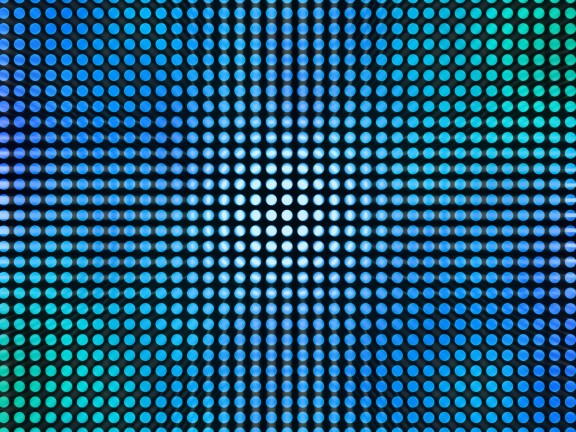
At Tech Impact, we are committed to leveraging AI in innovative ways, especially those that advance our mission to leverage technology for social impact. We asked Microsoft Copilot to summarize our recent webinar “AI Wrote This Webinar” that explored the value and use of AI assistants in the nonprofit sector. Here's what it had to say:
What are AI Assistants and how can they help nonprofits?
AI Assistants are software applications that use artificial intelligence to perform various tasks on behalf of the user. They can help nonprofits with operational functions such as note taking, scheduling, email management, content creation, and data analysis as well as enhance communication, innovation, and efficiency within the organization. However, AI Assistants pose some challenges and limitations that need to be taken into consideration, such as ethical, social, technical, and legal issues. Nonprofits need to carefully assess their needs, goals, and resources before adopting AI Assistants.
How do AI Assistants work and what are their advantages?
AI Assistants use natural language processing, speech recognition, computer vision, and machine learning to understand, generate, and provide relevant content and feedback to the user. They can process various inputs (i.e. gestures, voice, text, and video) from different sources (i.e. people, computers, cloud storage, and mobile devices) to create something new. They can also integrate with other systems and platforms to create a seamless and personalized experience. Some of the advantages of AI Assistants are:
- They can reduce time and human error in performing repetitive or complex tasks.
- They can increase productivity and happiness of the staff by freeing them from mundane or tedious work.
- They can foster creativity and innovation by providing new insights and suggestions.
- They can improve communication and collaboration by summarizing, comparing, and translating information from different sources and formats.
- They can augment the user's intelligence and skills by providing tailored and contextualized support and guidance.
- They can build trust and relationship with the user by adapting to their preferences and feedback.
What are some of the challenges and considerations of AI Assistants?
AI Assistants are not perfect and have drawbacks and risks that nonprofits need to be aware of. Some of the challenges and considerations of AI Assistants are:
- They may not be accurate, reliable, or valid in their outputs, especially if the inputs are ambiguous, incomplete, or biased.
- They may not comply with laws and regulations regarding data privacy, security, and ownership, especially if the data is sensitive, personal, or confidential.
- They may not be ethical, transparent, or accountable in their actions, especially if they affect the rights, interests, or well-being of the user or others.
- They may not be compatible, scalable, or sustainable with the existing technology, infrastructure, or resources of the organization.
- They may not be engaging, satisfying, or cost-effective for the user, especially if they are not user-friendly, customizable, or affordable.
- They may not be able to replace the human element, especially if they lack the context, emotion, or intuition of the user or the situation.
How to get started with AI Assistants?
AI Assistants are not a one-size-fits-all solution and they require careful planning, evaluation, and implementation. Some of the steps to get started with AI Assistants are:
- Identify the assistive needs and goals of the organization and/or the user.
- Research the available AI Assistants and compare their features, functions, and costs.
- Select the AI Assistant that best matches the needs, goals, and resources of the organization and the user.
- Test and pilot the AI Assistant with a small group of users and collect feedback and data.
- Monitor and evaluate the performance, impact, and satisfaction of the AI Assistant and make adjustments as needed.
- Scale and integrate the AI Assistant with the rest of the organization and systems.
- Train and support the staff and the user on how to use the AI Assistant effectively and responsibly.
How Did Our AI Assistant Do?
While our Coffee Break webinar series are not recorded, the talk sparked lively discussion and feedback from participants, reinforcing interest in diving deeper into topics like these. Check out our upcoming webinars and library of courses as we continue to explore the use of AI in nonprofit impact.
Check Out Our Upcoming Webinars
Explore Our AI Services for Nonprofits